If you liked the Oyster mouse, you may be glad to hear that there is now an ergonomic keyboard available under the same brand. Resembling the Kinesis Freestyle in shape and functionality, the Oyster adds a few innovations of its own – and a very attractive price point.

Shown here with its optional numeric keypad placed in the middle, the Oyster keyboard has three different tilt levels available.
Positioning choices right out of the box
Like the Kinesis Freestyle, the Oyster keyboard comes in two separate halves connected by a cable. People with broad shoulders can put about fifteen inches between the modules, while smaller users – or those with smaller workspaces – can bring the two pieces together for a more compact footprint.
Center tilt is accomplished with two snap-on “feet,” which fold out to create three different angles. These feet attach firmly to the modules and fold away almost flat, so no obstacle is presented to portability. Non-skid rubber “boots” hold the elevated keyboard firmly in place while you’re typing.
Just break down and go mobile
Unlike most keyboards, the Oyster has no attached cables; everything plugs and unplugs from both ends. For purposes of mobility, this is great. Where the Kinesis Freestyle is amazingly awkward to wind up and carry with all its wires, the Oyster separates into components that all nest together nicely in its box. The cables are thinner, too, than those normally found on keyboards, which makes them easier to manage.
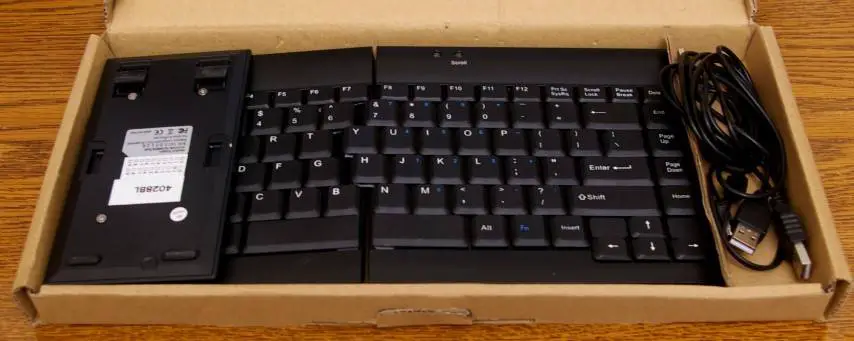
Even with feet attached and the optional numeric keypad included, the Oyster keyboard fits well in its box for travel.
The one downside to detachable cables is the possibility of losing said cables. If this happens, though, fear not; the Oyster uses standard USB and mini USB connectors, so replacement should be no problem.
Every square inch matters
The Oyster is a small keyboard – significantly smaller than the Freestyle, and rivaling even the microscopic Goldtouch Go! Being split as well, it’s flexible enough to fit in with even the most claustrophobic desk setup.
Naturally, this small footprint comes at a price. The arrow and function keys, notably, are half-size – big minus points for programmers. Also, the Insert key is found in the most peculiar location I’ve ever seen, near the arrows beneath the right pinkie. Maybe it’s just me, but placing Insert on the row of modifier keys seems really strange.
Like many narrow keyboards, the Oyster includes a built-in numeric keypad that can be activated with a function key. This feature is no better or worse than any other I’ve used. Optionally, there’s also a nice separate numpad that plugs straight into the keyboard. Set this between the two halves and you can keep it available without cluttering up useful desk space.
Great ergonomic keyboard for use with a Contour RollerMouse
If you’re a fan of the Contour RollerMouse, you may have noticed that it doesn’t play well with most ergonomic keyboards. No, this isn’t a personality disorder – just a difference in shape. While these keyboards tend to be curved (Microsoft) or thick (Kinesis Advantage, Goldtouch) the RollerMouse is deep and straight-edged. This bad combination can end up putting your keyboard unacceptably far back, or simply make it too awkward to use.
I know of only two ergonomic keyboards that really work well with the RollerMouse. One is the Kinesis Freestyle, and the other is the Oyster keyboard. Of these, the Oyster seems to fit in a little better with the roller due to its dimensions and thin profile.

The shape, size, and flexibility of the Oyster keyboard make it a great choice to use with the popular Contour RollerMouse.
Laptop-style typing experience
If you like typing on a laptop, you’ll probably find the Oyster key action acceptable. If, however, you are picky about key action or an aficionado of ergonomic mechanical keyboard switches, you may find this keyboard less than ideal. In my opinion, its thin keys provide an average typing experience, as good as most laptops but not quite equal to the Goldtouch Go! Also, the evaluation model I received has a problem with its right spacebar, failing to register a keystroke if the pressure comes down outboard of dead center. (I am told that this bug will be worked out in a forthcoming iteration of the Oyster keyboard.)
 Low cost, but not low value
Low cost, but not low value
If you do a bit of comparison shopping, you’ll find that the Oyster keyboard is less expensive than competing adjustable ergonomic designs. In the case of the Kinesis Freestyle, the difference is quite significant – not so much in the keyboard itself, but in the accessories. To get the same tilt effect that’s built into the Oyster, you have to furnish the Freestyle with a set of rather pricey add-on feet. Such feet come standard with the Oyster, and for what my opinion is worth, they’re better designed as well.
For those who aren’t overly particular about key size and action, the Oyster ergonomic keyboard could be an ideal choice. It offers the flexibility of a Freestyle in a portable package for a reasonable price.
Disclosure: This review was made with a complimentary sample from the US distributor for the Oyster keyboard.
- Your Complete Guide To The Best Ergonomic Kneeling Chairs - March 25, 2024
- 5 Best Ergonomic Wine Bottle Openers - March 4, 2024
- Handshoe Mouse Review - January 23, 2024





